
How to Use the Celonis Roadmap in Five Easy Steps
We recently announced in the first part of our blog series that our product roadmap is now available on the Celonis Community to all customers and partners. We could not be more excited to share this interactive resource with the world and double down on collaborating with customers on our product development. Here are five simple steps to get everyone on your team involved and up-to-speed on what’s coming to Celonis.
1. Sign up for the Celonis Community
All Celonis customers and partners have access to our community portal. All you need is your work email address. The Community is not only a great place to learn about our roadmap, but also an amazing resource for connecting with peers and experts about process excellence both inside and outside of Celonis. Join the Celonis Community by signing up here: https://community.celonis.com/
2. Navigate to the product roadmap
The roadmap is linked on the homepage of the community just click the “All Categories” dropdown and select “Celonis Product Roadmap.
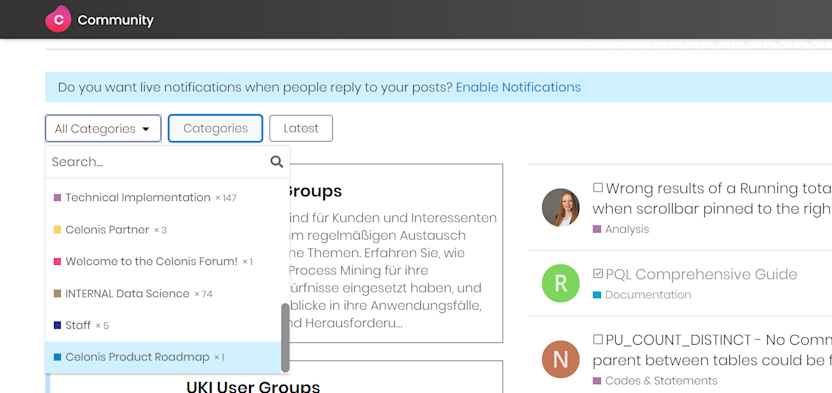
3. Find the product areas that matter to you
Our product roadmap is broken down into four core pillars that represent areas of innovation essential to our vision. Here’s a quick overview to help you find what you need.
UX - this combines boards and analyses where our business users and analysts live and work every day. Here you’ll find updates to our data and process visualizations. Want to know what new charts and graphs types are coming to Celonis? Want to hear about enhancements to our Multi-event Log Explorer? “UX” is the place for you.
Process AI Engine - this is where the ‘magic’ of Celonis happens — where we calculate insights, make predictions, and execute automations. Here you’ll find what’s coming to our leading query engine and how we’re making it easier than ever to sense friction and take action on any business problem. Curious how we’re integrating machine learning into process automation? Want to know what’s new for the task inbox? Check out “Process AI Engine.”
Data - this where Data Engineers can manage the pipeline to their system landscape. Here you’ll get updates to our connectors, extractors, data models, and more. Interested in what new system connectors are in development? Want to more easily monitor your data pipeline? Don’t miss “Data.”
Platform - this where Admins get to manage their organization’s experience in Celonis. Here you’ll find enhancements to user management, permissions, security and more. Want to know which localization features coming next to Celonis? Excited about enhancements to Single Sign-on? “Platform” has it all.
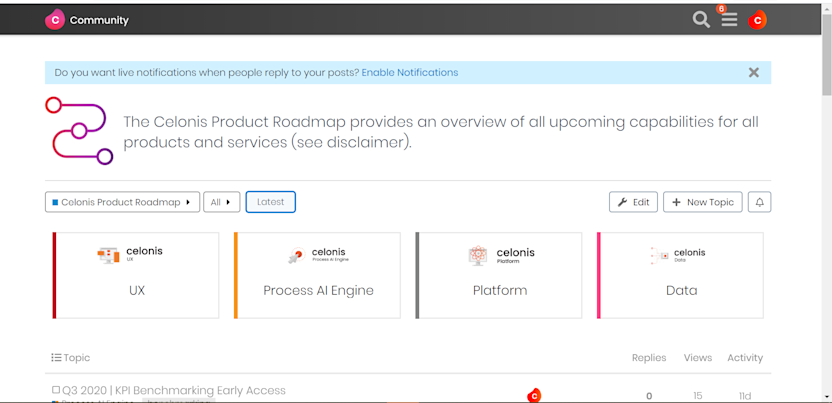
4. Find your topics of interest
Each area is broken down into topics, which represent specific enhancements that we’re bringing to Celonis in the coming months. Each includes the calendar quarter in which it will be available and a concise description of what’s in the works and the person on your team for whom it’s most relevant.
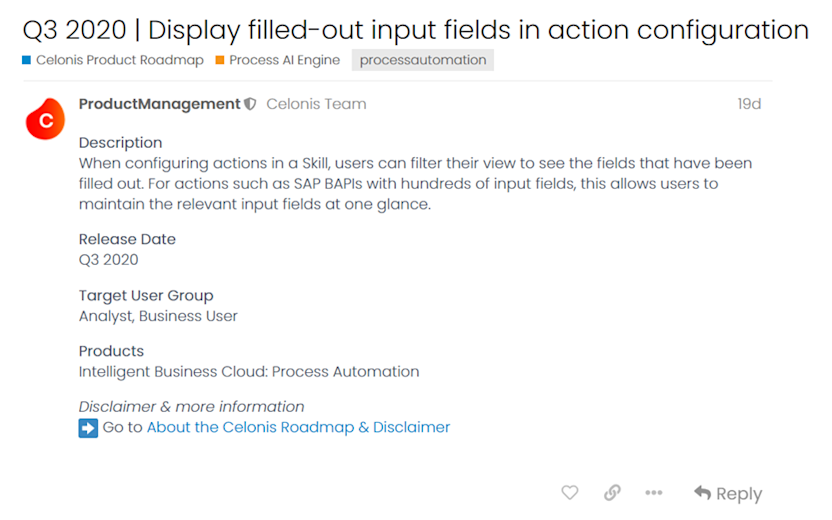
5. Watch, Reply, and Connect
Once you find the topics you’re most interested in, click “Watch” to get notifications when additional information is available. You can also reply to any topic to ask questions, provide feedback, or connect with others who work with the same capabilities. Our product team will answer all your questions. Be sure to sign up for the Celonis Community to see the roadmap and connect with peers around the world, who are leading the process excellence charge at their organizations. Next, we'll show how the roadmap comes to life and more ways to stay up-to-date with new capabilities in Celonis.



